via Milwaukee Tool
Almost 3 years ago, Milwaukee Tool rolled out its tool tracking application called ONE-KEY, which is available on Apple, Android, or the web. The tool manufacturer has an ever-expanding line of tools that are ONE-KEY enabled, which not only let users edit the settings of their tools through an app, but they also allow them to lock out a tool, rendering it useless in case it’s lost or stolen.
Milwaukee has just announced that they have released a beta test of Geofencing capabilities to give users better control over the security of their tools. With the geofence option, ONE-KEY users can establish geographical boundaries around their home, jobsite, or storage facility and if a ONE-KEY enabled tool goes outside of those boundaries, the app will send an alert.
To try the geofence option for yourself, you’ll first need to make sure your ONE-KEY app is updated to the latest version. Next, either edit an existing place or create a new place for your home, work, or other site. Once that is complete, create the boundaries of your geofence by clicking the “Add a Geofence” option, signified by the blue circle with a plus sign in it (see picture below left).
I reached out to Milwaukee to explain how the alerting function works when the tool leaves the geofence area and here is the response I received:
“Because One-Key™ operates off Bluetooth connectivity, yes the tool would need to come into contact with a One-Key app outside the geofence in order for an alert to be sent to the tool owner. The One-Key™ system updates over 12.5 million tool locations on average every single day. As the number of users continues to grow, so too will the network for tool tracking. We’re impressed with the results we’ve seen so far, and are excited to see it grow in the future. In regard to locking a tool once its left a geofence, that capability is something we’re looking into but it is not part of this beta.”
I personally had better luck adjusting the boundaries of my geofence on the website version of ONE-KEY and had a little trouble being able to change it on my Android App. As I mentioned above, this update is still in beta testing mode, so Milwaukee will be prompting users for feedback. This is the next step in making the tool tracking software much more valuable to the end user for security and asset management purposes.


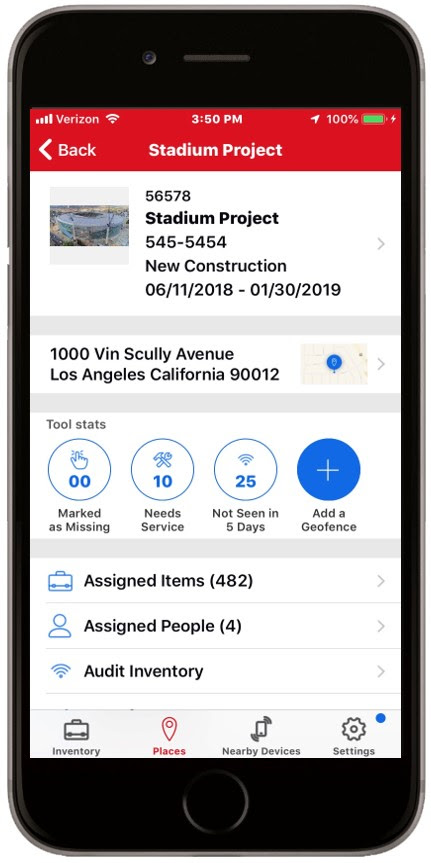
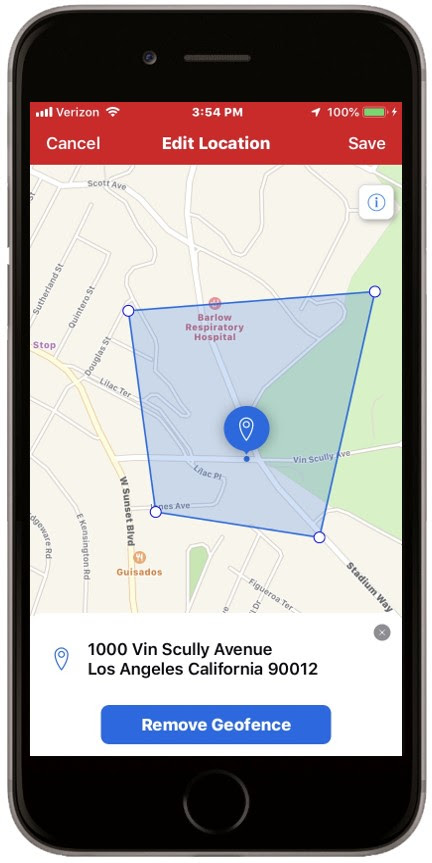









Last summer, Hilti announced that they had developed their first exoskeleton designed for construction tradespeople in a partnership with Ottobuck, a prosthetics, orthotics, and exoskeleton provider. Earlier this month, Hilti officially released the exoskeleton, announced more details, and published its retail price on their website.