PlanGrid’s Submittals Platform
Tracking your construction project’s submittals and their approval status can be a tedious and frustrating process, but thankfully several project management applications are helping solve that issue with technology. At the beginning of this year, PlanGrid announced the release of an automatic submittal log creator tool, which scans through your project’s specification book and creates a trackable log of each submittal. The company has recently added several new features to make the Submittal platform, which allows users to manipulate the submittal log, even more useful.
Included in the feature updates are the new abilities to use filters, adding team members to the log as “watchers”, send submittals to the next reviewer via email, and subfolders.
Filters, just like the ones you might be used to using in excel, allow you to filter out unwanted submittals to more easily find the one you’re looking for. The update allows you to filter by spec section, status, approvers, reviewers, created by dates, due dates, and the submittal number.
In addition to using filters to find the submittal you need faster, Subfolders can now also be added to organize submittals. Group them by trade, CSI division, or whatever else will work for your company.
Adding watchers allows team members, who do not need have reviewer or approver status, to be kept up to speed with the status of a specific submittal.
A new email based system lets users assign a submittal to another reviewer without the need to log into PlanGrid.
Other new features include enhanced status options, which differentiate between “approved,” “approved as noted,” and other custom statuses to make it easier to decipher exactly where each submittal stands, as well as the ability to have multiple people reviewing submittal packages at the same time.
Many of these will surely be welcomed changes to PlanGrid users currently on the Submittals platform. Let us know what you think in the comments below.


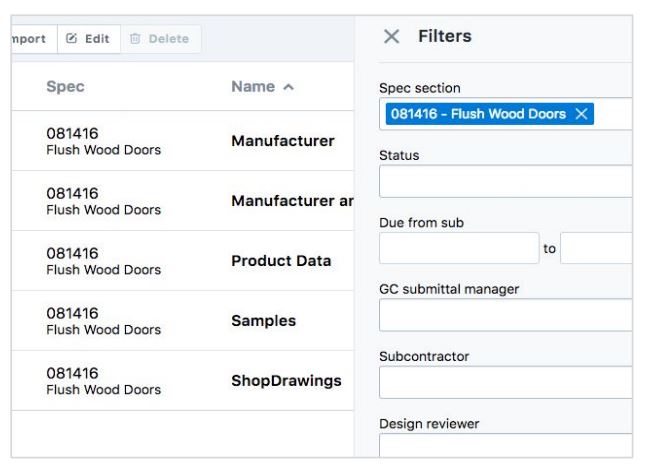
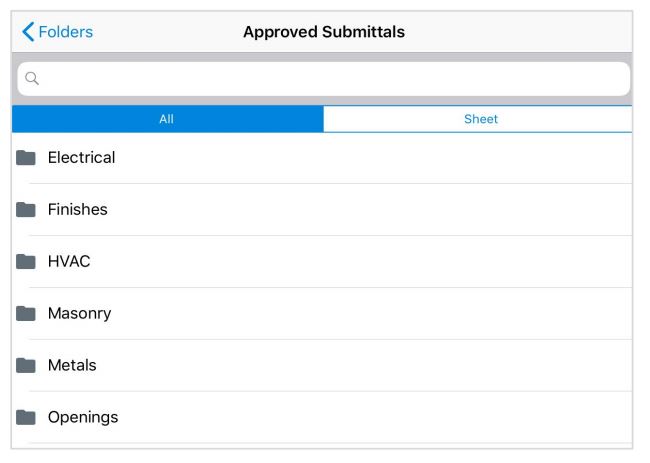
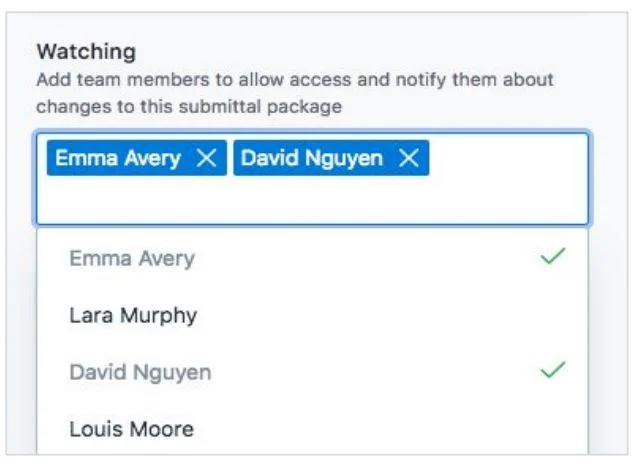
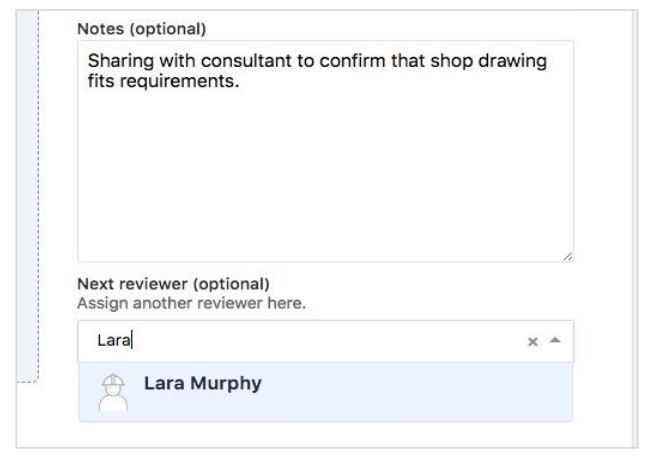









In the midst of fierce discourse over the bipartisan infrastructure bill lies a unique opportunity for the United States.